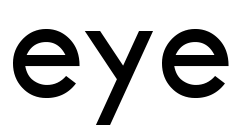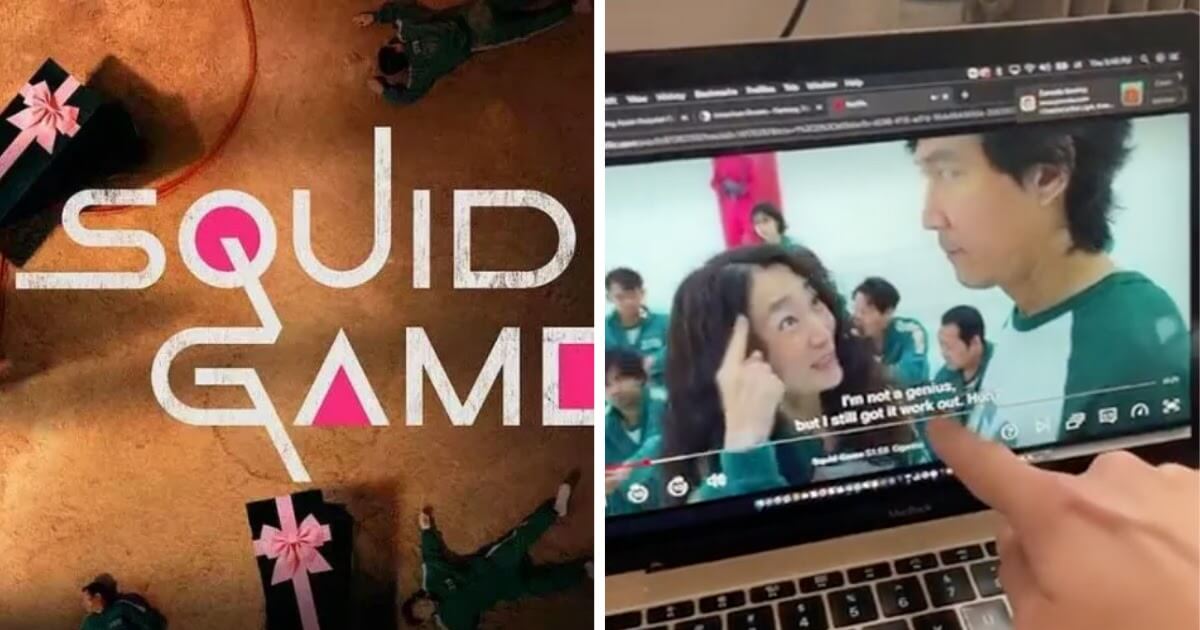You may use text files when sending documents to your colleagues or clients. Here are some of the most popular text file formats you might use:
1. Portable document format (PDF)
A PDF file is a common file type in many work environments. This file maintains the original document layout, which makes it helpful for signing paperwork and sharing plans. You can email, print and scan using this file format. This is a popular choice when sending or uploading resumes, as it maintains the document’s original layout and formatting.
2. Word document (DOC and DOCX)
This file format, created by Microsoft, is the standard file type for documents in the Word processing software. If your company uses this software, you may use this file type to send and receive documents. You may also use this file format to share and edit documents with a variety of individuals. Some hiring managers prefer this file type for resumes and cover letters, so you may use it when sending job application materials if the job posting specifies this preference.
3. Hypertext markup language (HTML and HTM)
Developers and other professionals building websites or web content may use HTML files. This type of file works online and changes text into various elements on a website. For example, when making a website you can use HTML language to change the font and layout of the text.
4. Microsoft excel spreadsheet file (XLS and XLSX)
These are common spreadsheet file types you might see in your workplace. If you share spreadsheets, graphs or databases, you may save and share files in this format. You can use spreadsheets to measure and track a variety of information, such as numbers and contact information.
5. Text file (TXT)
The TXT file supports simple text documents. You may use a TXT to write notes, instructions or plain text. This file can work on different computers and processing software programs. If you want to create advanced formats or use different fonts, you may consider choosing a different file type.
6. PowerPoint presentation (PPT or PPTX)
This file type, created by Microsoft, is a popular way to share and upload presentations and slideshows. If your company using PowerPoint software, you may use the file type to save your slideshows. This file type helps you create and share visual presentations with your team members or clients. For example, you may share a PPT file with your team members after a meeting so they can refer to the slides and notes.
7. Open document presentation (ODP)
The ODP file format works with OpenOffice programs. If your organization uses this software program, you may share a presentation in this file format. You can create and share slideshows with text, graphics and animations.
8. Apple Keynote file (KEY)
The KEY file format works with Apple’s Keynote program, where professionals can create and share visual presentations. You may add text slides, images, sounds and transition elements in this file format. You may choose to use this file type if your company, team members or clients use this software, or if you’re sharing a presentation directly from your computer and you have this program installed.