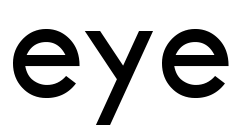1. Flexibility
There’s no such thing as one size fits all in web design. That doesn’t mean that you have to build different websites or landing pages for different users. However, it does mean adding extra features to the UI when you believe they’ll help close the gap between different users’ experiences.
For example, it’s a good idea to include a transcript of a video below the embedded file. That way, users who can’t or don’t want to hear or watch the video can read the text.
2. Simplicity
Minimalism is an enduring web design trend and with good reason. It’s not just because it creates more visually pleasing interfaces, it’s because minimalism and simplicity pave the way for a more intuitive design.
The best way to approach this is to treat a website like a minimum viable product (MVP). Build out the core features that make it a usable and valuable product. Then, add extra elements only where they’re needed and bring value to everyone’s experience.
3. Consistency
Consistency doesn’t mean a website has to become predictable or boring. You can still be creative while maintaining consistency.
Everyone benefits from consistency in design. It removes the frustration and confusion caused by the same element or feature presented in different ways on the same website. In addition, consistency with how the majority of the web handles core elements — like the website navigation — can improve the usability of a website and speed up time to conversion.
4. Perception
In addition to factoring in how people engage with websites, designers also have to consider how they prefer to engage with websites. For instance, a website dominated by imagery might be very difficult for users who aren’t visual learners to digest the content.
When you bring together the content for a website, make sure there’s a healthy mix of it. If there’s only one type of content (like all text and no imagery), some of your visitors are likely to be at a disadvantage when it comes to comprehension or ease of use.
5. Equity
Equity in web design refers to equitable outcomes. In other words, regardless of who the visitor is, every visitor should be able to complete tasks with ease.
This is where the UX design process comes in handy. Getting first-hand user input into users’ goals and what they need to complete them helps designers create friction-free interactions and user journeys for everyone.
For instance, consider a UI component like an image slider. The inclusive way to design it would be to disable the auto-slide feature. Then, include both swiping and clicking capabilities so that every user can control the slider and its pace.
6. Prevention
Inclusive design will mitigate human error. This means designing a UI to prevent as many errors as possible while also providing a tolerant and helpful response to errors that do occur. By reducing the frustration or shame associated with making errors, an inclusive design does more to build trust with visitors.
This particular principle comes into play most often at the point of engagement. For instance, buttons should always be designed so they’re large enough to be seen and clicked.
Error messages in contact forms are another good example. By displaying inline error messages in color and size that everyone can read, you’ll reduce the likelihood of repeat errors. You’ll also have a contact form that feels more helpful than one that provides vague error messages or ones that occur too late in the process.
7. Accommodation
One of the reasons why websites are subject to accessibility lawsuits the way that brick-and-mortar businesses are is because they’ve been deemed “places of public accommodation”. In addition to ensuring that everyone can read, navigate and engage with a website, inclusive design guarantees a certain amount of comfort to visitors.
Comfort can mean many things to many people — ample space, predictable layouts, etc. Inclusive design also asks designers to consider how comfortable their users will be with the website’s content.
For instance, using diverse imagery that’s reflective of the target audience will create a more welcoming environment than generic stock imagery that users have seen time and time again. The same can be said for using straightforward copy instead of copy full of jargon that only a segment of the audience would understand.